Github
Support level: authentik
Allows users to authenticate using their Github credentials
Preparation
The following placeholders are used in this guide:
authentik.companyis the FQDN of the authentik installation.www.my.companyHomepage URL for your site
Github
- Create an OAuth app under Developer Settings https://github.com/settings/developers by clicking on the Register a new application
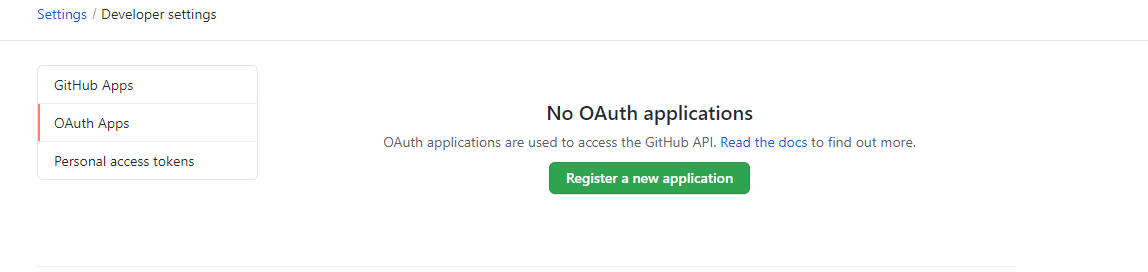
- Application Name: Choose a name users will recognize ie: authentik
- Homepage URL: www.my.company
- Authorization callback URL:: https://authentik.company/source/oauth/callback/github
- Click Register Application
Example screenshot
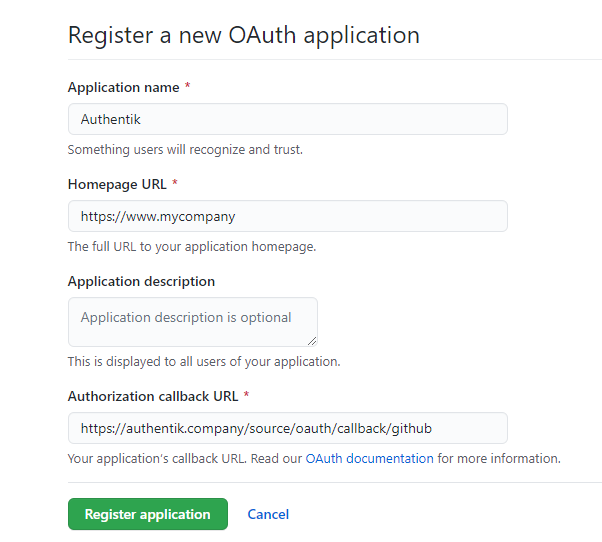
- Copy the Client ID and save it for later
- Click Generate a new client secret and save it for later You will not be able to see the secret again, so be sure to copy it now.
authentik
-
Under Directory -> Federation & Social login Click Create Github OAuth Source
-
Name: Choose a name (For the example I use Github)
-
Slug: github (If you choose a different slug the URLs will need to be updated to reflect the change)
-
Consumer Key: Client ID from step 6
-
Consumer Secret: Client Secret from step 7
Here is an example of a complete authentik Github OAuth Source
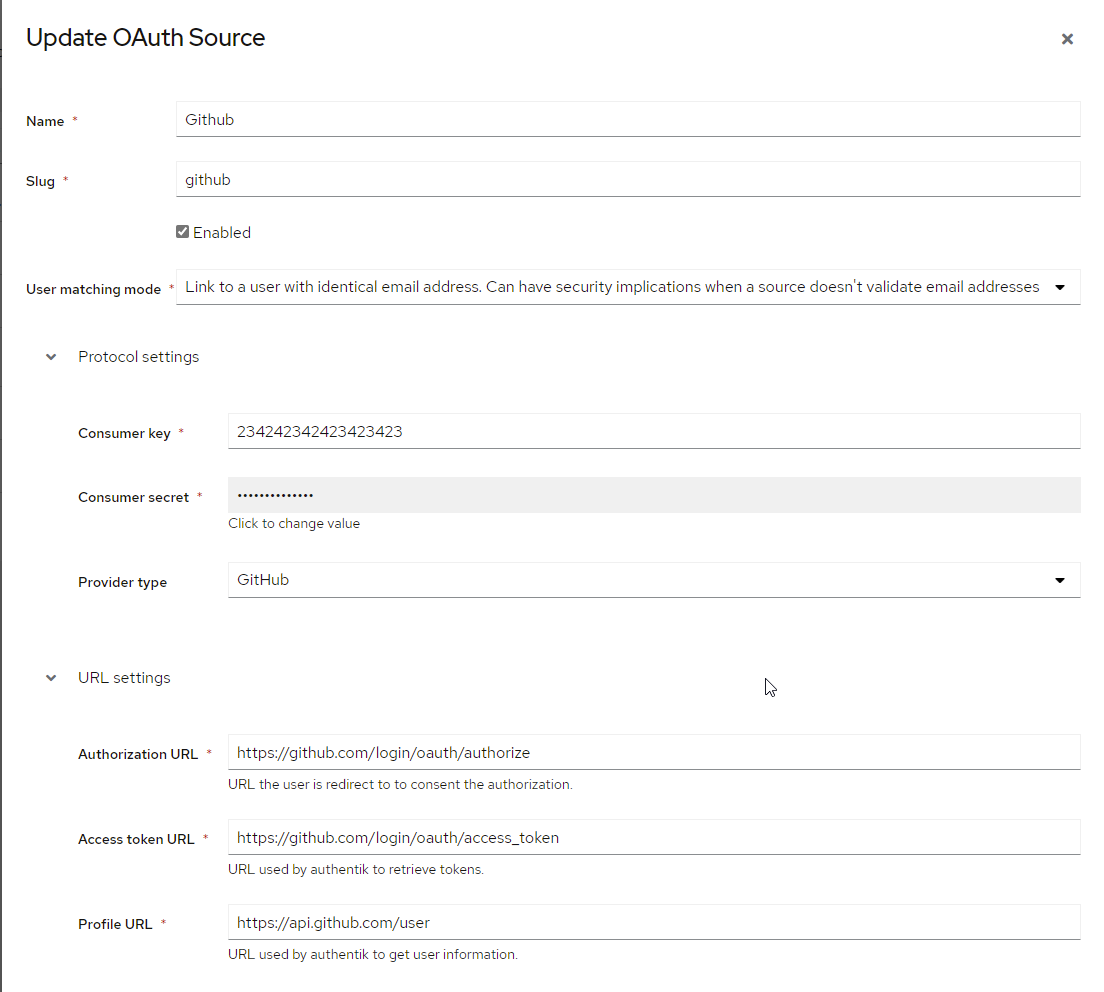
Save, and you now have Github as a source.
For more details on how-to have the new source display on the Login Page see here.
Checking for membership of a GitHub Organisation
To check if the user is member of an organisation, you can use the following policy on your flows:
Make sure to include read:org in the sources' Scopes setting.
# Ensure flow is only run during oauth logins via Github
if context["source"].provider_type != "github":
return True
accepted_org = "foo"
# Get the user-source connection object from the context, and get the access token
connection = context["goauthentik.io/sources/connection"]
access_token = connection.access_token
# We also access the user info authentik already retrieved, to get the correct username
github_username = context["oauth_userinfo"]
# Github does not include Organisations in the userinfo endpoint, so we have to call another URL
orgs_response = requests.get(
"https://api.github.com/user/orgs",
auth=(github_username["login"], access_token),
headers={
"accept": "application/vnd.github.v3+json"
}
)
orgs_response.raise_for_status()
orgs = orgs_response.json()
# `orgs` will be formatted like this
# [
# {
# "login": "goauthentik",
# [...]
# }
# ]
user_matched = any(org['login'] == accepted_org for org in orgs)
if not user_matched:
ak_message(f"User is not member of {accepted_org}.")
return user_matched
If a user is not member of the chosen organisation, they will see this message
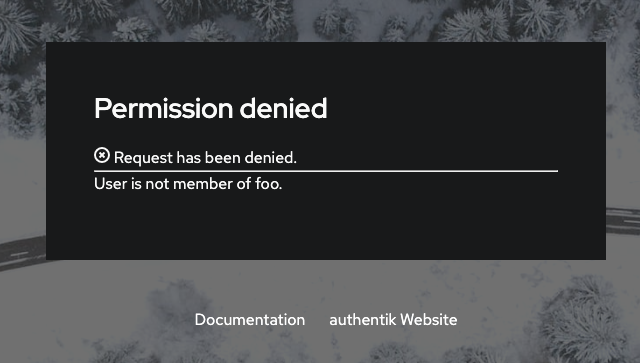
For instructions on how to display the new source on the authentik login page, refer to the Add sources to default login page documentation.