Captcha stage
This stage adds a form of verification using Google's ReCaptcha or compatible services. Currently supported implementations:
- ReCaptcha
- hCaptcha
- Turnstile
Captcha provider configuration
Google ReCaptcha
This stage has two required fields: Public key and private key. These can both be acquired at https://www.google.com/recaptcha/admin.
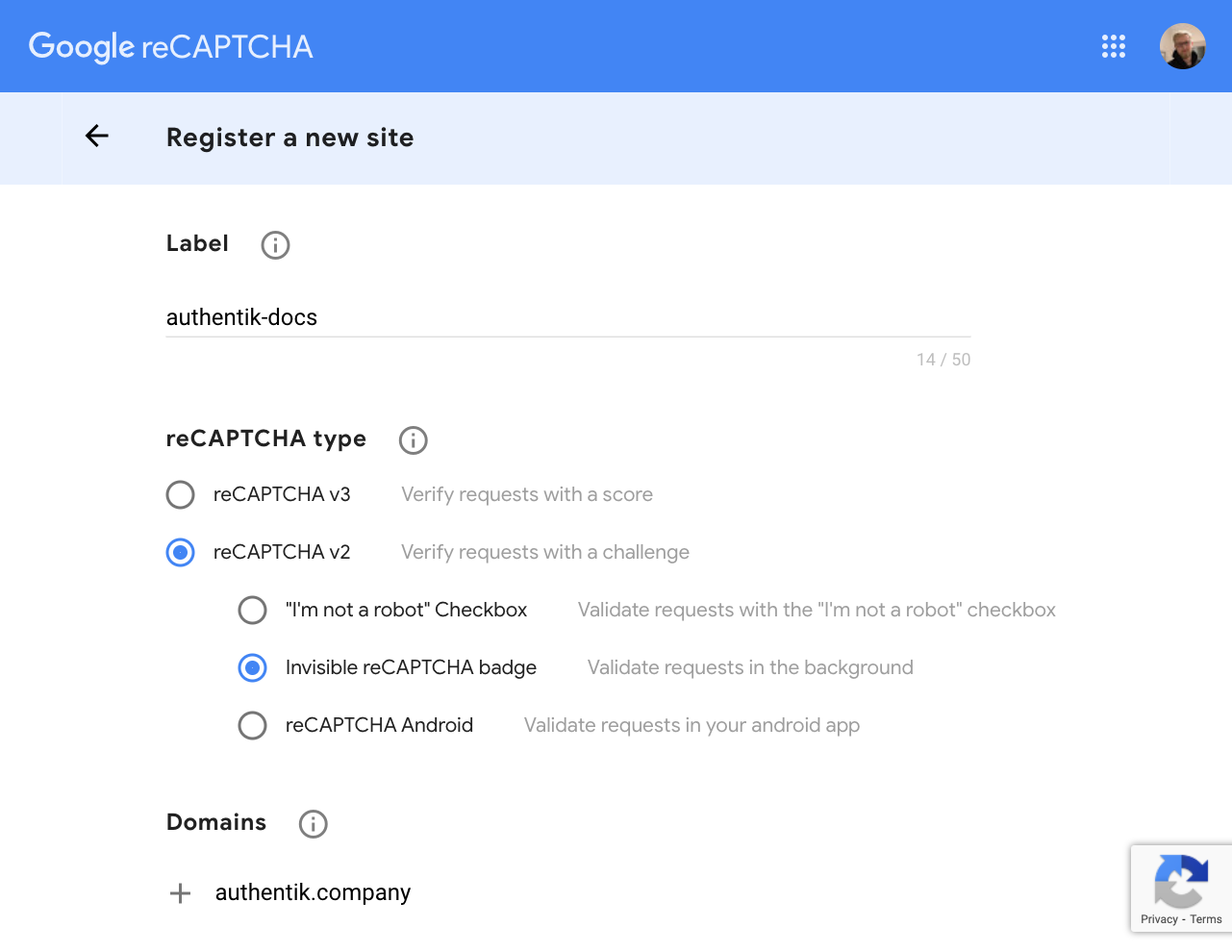
Configuration options
- JS URL:
https://www.recaptcha.net/recaptcha/api.js - API URL:
https://www.recaptcha.net/recaptcha/api/siteverify - Score minimum threshold:
0.5 - Score maximum threshold:
1
hCaptcha
See https://docs.hcaptcha.com/switch
Configuration options
- JS URL:
https://js.hcaptcha.com/1/api.js - API URL:
https://api.hcaptcha.com/siteverify
Score options only apply to hCaptcha Enterprise
- Score minimum threshold:
0 - Score maximum threshold:
0.5
Turnstile
See https://developers.cloudflare.com/turnstile/get-started/migrating-from-recaptcha
warning
To use Cloudflare Turnstile, the site must be configured to use the "Invisible" mode, otherwise the widget will be rendered incorrectly.
Configuration options
- JS URL:
https://challenges.cloudflare.com/turnstile/v0/api.js - API URL:
https://challenges.cloudflare.com/turnstile/v0/siteverify
Score options do not apply when using with turnstile