Integrate with DokuWiki
Support level: Community
What is DokuWiki
From https://en.wikipedia.org/wiki/DokuWiki
DokuWiki is a wiki application licensed under GPLv2 and written in the PHP programming language. It works on plain text files and thus does not need a database. Its syntax is similar to the one used by MediaWiki. It is often recommended as a more lightweight, easier to customize alternative to MediaWiki.
Preparation
The following placeholders are used in this guide:
dokuwiki.companyis the FQDN of the DokiWiki installation.authentik.companyis the FQDN of the authentik installation.
This documentation lists only the settings that you need to change from their default values. Be aware that any changes other than those explicitly mentioned in this guide could cause issues accessing your application.
authentik configuration
To support the integration of DocuWiki with authentik, you need to create an application/provider pair in authentik.
Create an application and provider in authentik
- Log in to authentik as an admin, and open the authentik Admin interface.
- Navigate to Applications > Applications and click Create with Provider to create an application and provider pair. (Alternatively you can first create a provider separately, then create the application and connect it with the provider.)
- Application: provide a descriptive name, an optional group for the type of application, the policy engine mode, and optional UI settings.
- Choose a Provider type: select OAuth2/OpenID Connect as the provider type.
- Configure the Provider: provide a name (or accept the auto-provided name), the authorization flow to use for this provider, and the following required configurations.
- Note the Client ID and Client Secret values because they will be required later.
- Set a
Strictredirect URI to https://docuwiki.company/doku.php. - Select any available signing key.
- Under Advanced Protocol Settings, add the following OAuth mapping under Scopes:
authentik default OAuth Mapping: OpenID 'offline_access'
- Configure Bindings (optional): you can create a binding (policy, group, or user) to manage the listing and access to applications on a user's My applications page.
- Click Submit to save the new application and provider.
DokuWiki configuration
In DokuWiki, navigate to the Extension Manager section in the Administration interface and install
Navigate to Configuration Settings section in the Administration interface and change Oauth and Oauthgeneric options:
For Oauth:
- Check the plugin»oauth»register-on-auth option
For Oauthgeneric:
- plugin»oauthgeneric»key: The Application UID
- plugin»oauthgeneric»secret: The Application Secret
- plugin»oauthgeneric»authurl: https://authentik.company/application/o/authorize/
- plugin»oauthgeneric»tokenurl: https://authentik.company/application/o/token/
- plugin»oauthgeneric»userurl: https://authentik.company/application/o/userinfo/
- plugin»oauthgeneric»authmethod: Bearer Header
- plugin»oauthgeneric»scopes: email, openid, profile, offline_access
- plugin»oauthgeneric»needs-state: checked
- plugin»oauthgeneric»json-user: preferred_username
- plugin»oauthgeneric»json-name: name
- plugin»oauthgeneric»json-mail: email
- plugin»oauthgeneric»json-grps: groups
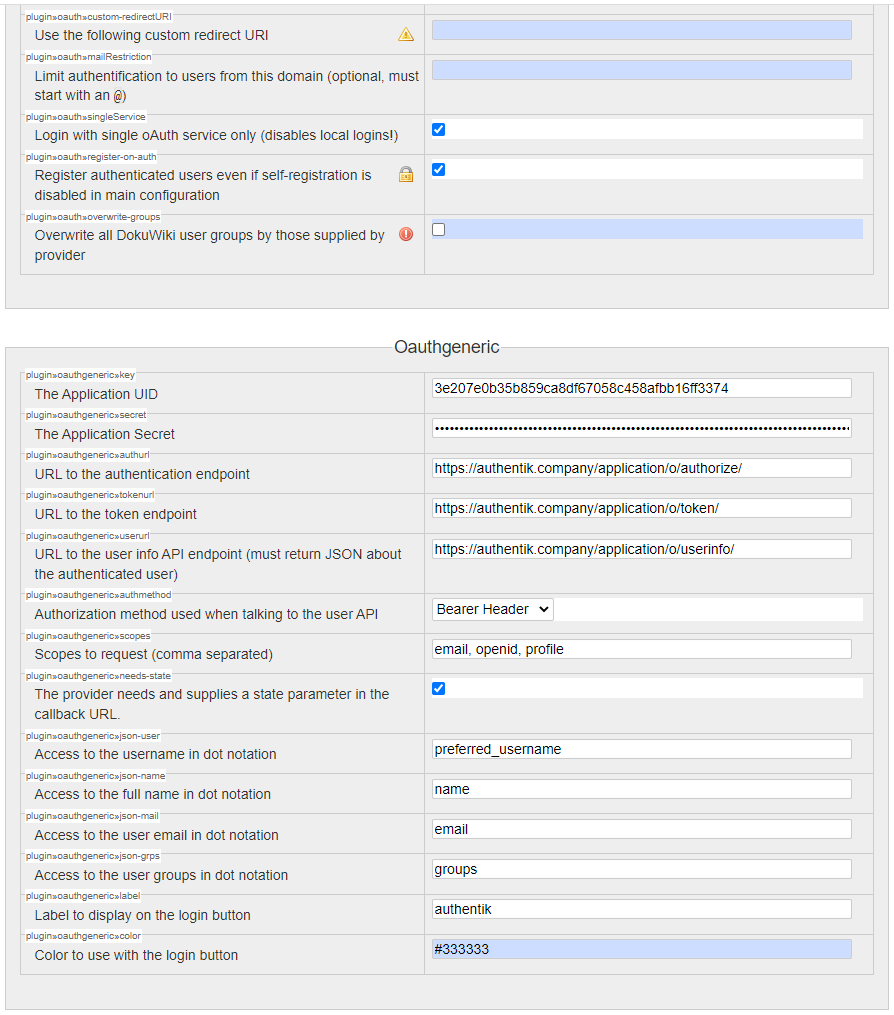
In the Configuration Settings section in the Administration interface navigate to Authentication and activate oauth in Authentication backend.